How To Use Miro To Create Diagrams in 2025
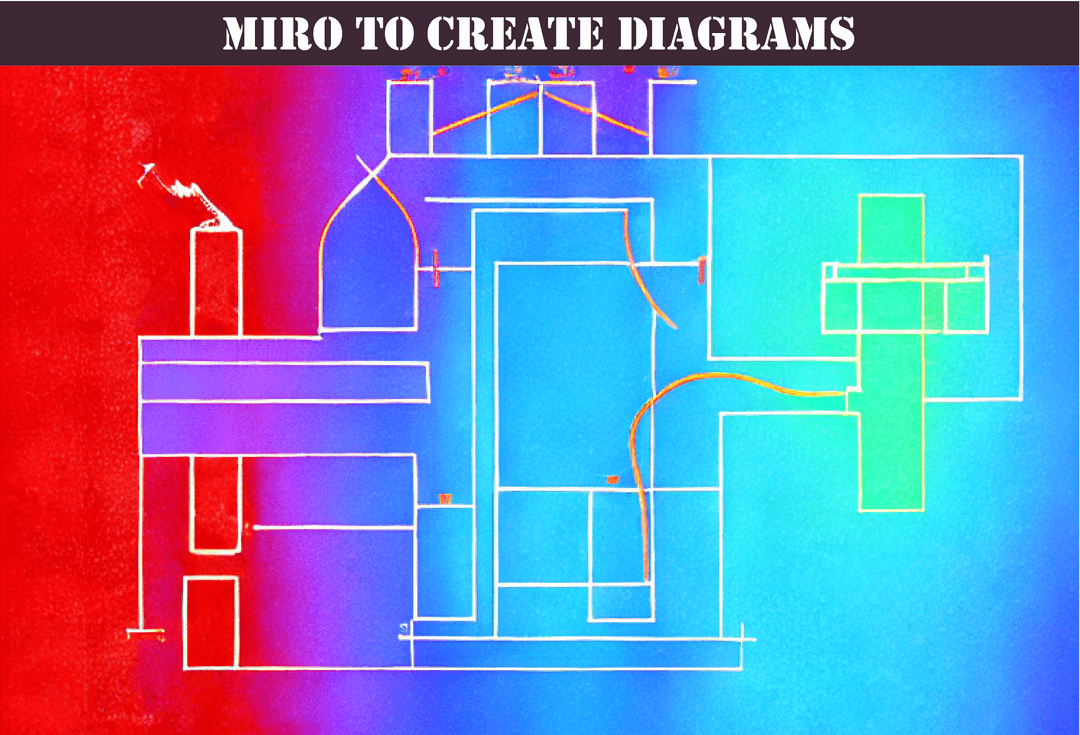
As a managed service provider, it's essential to have an efficient documentation strategy in place. One of the most crucial aspects of documentation is creating diagrams that accurately depict your clients' network and infrastructure. Miro is an excellent diagram application vendor that can help MSPs create a variety of diagrams, including network diagrams. In this article, we will explore how to use Miro to create diagrams and how it can help MSPs standardize their documentation strategies.
What is Miro?
Miro is a cloud-based collaboration and whiteboard platform that helps teams work together remotely. It offers a variety of tools to create and collaborate on different types of diagrams, including flowcharts, wireframes, and network diagrams. Miro is a versatile tool that MSPs can use to standardize their documentation process across all clients.
Why Use Miro for Diagramming?
There are several reasons why MSPs should consider using Miro for diagramming:
1. Easy to Use
Miro is easy to use and doesn't require any special technical skills. Its intuitive interface allows users to create professional-looking diagrams quickly.
2. Collaboration Made Easy
Miro makes it easy for teams to collaborate remotely, regardless of their location. Users can share their diagrams with team members and work together in real-time.
3. Versatile
Miro offers a variety of tools to create different types of diagrams, making it a versatile tool for MSPs.
4. Cost-Effective
Compared to other diagramming tools, Miro is cost-effective, making it an excellent choice for small and medium-sized MSPs.
How to Use Miro to Create Diagrams
Now that we've covered why MSPs should consider using Miro let's look at how to use it to create diagrams.
Step 1: Sign Up for Miro
To get started with Miro, you'll need to sign up for an account on their website. Miro offers a free trial, so you can test out their platform before committing.
Step 2: Choose a Template
Miro offers a variety of templates to choose from, including network diagrams, flowcharts, and wireframes. Choose the template that best fits your needs.
Step 3: Add Shapes and Icons
Once you've selected your template, start adding shapes and icons to your diagram. Miro offers a variety of pre-made shapes and icons that you can use to create your diagram.
Step 4: Customize Your Diagram
Customize your diagram by changing colors, font sizes, and adding text boxes to label different elements of your diagram.
Step 5: Collaborate and Share
Once you've created your diagram, share it with your team members or clients. Miro allows users to collaborate in real-time, making it easy to make changes and updates to the diagram.
Standardizing Documentation Strategies with Miro
Miro can help MSPs standardize their documentation strategies across all clients. By using Miro's templates and tools, MSPs can create consistent diagrams that are easy to understand and use. This consistency can save time and reduce errors, making it an essential part of any MSP's documentation process.
Conclusion
In conclusion, Miro is an excellent tool for MSPs looking to standardize their documentation strategies. Its ease of use, collaboration features, versatility, and cost-effectiveness make it a top choice for small and medium-sized MSPs. By using Miro to create diagrams, MSPs can save time, reduce errors, and create consistency across all clients.